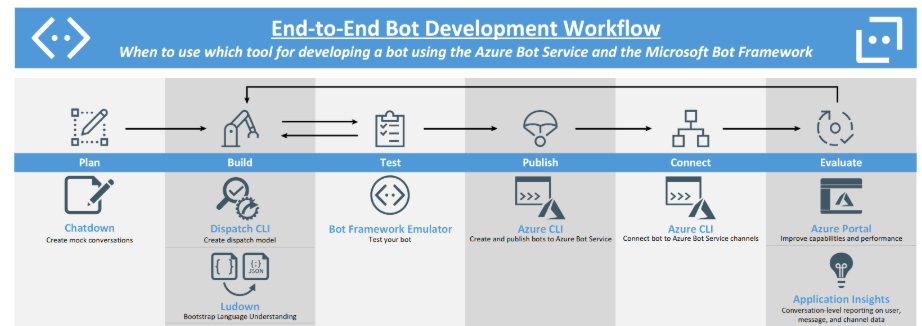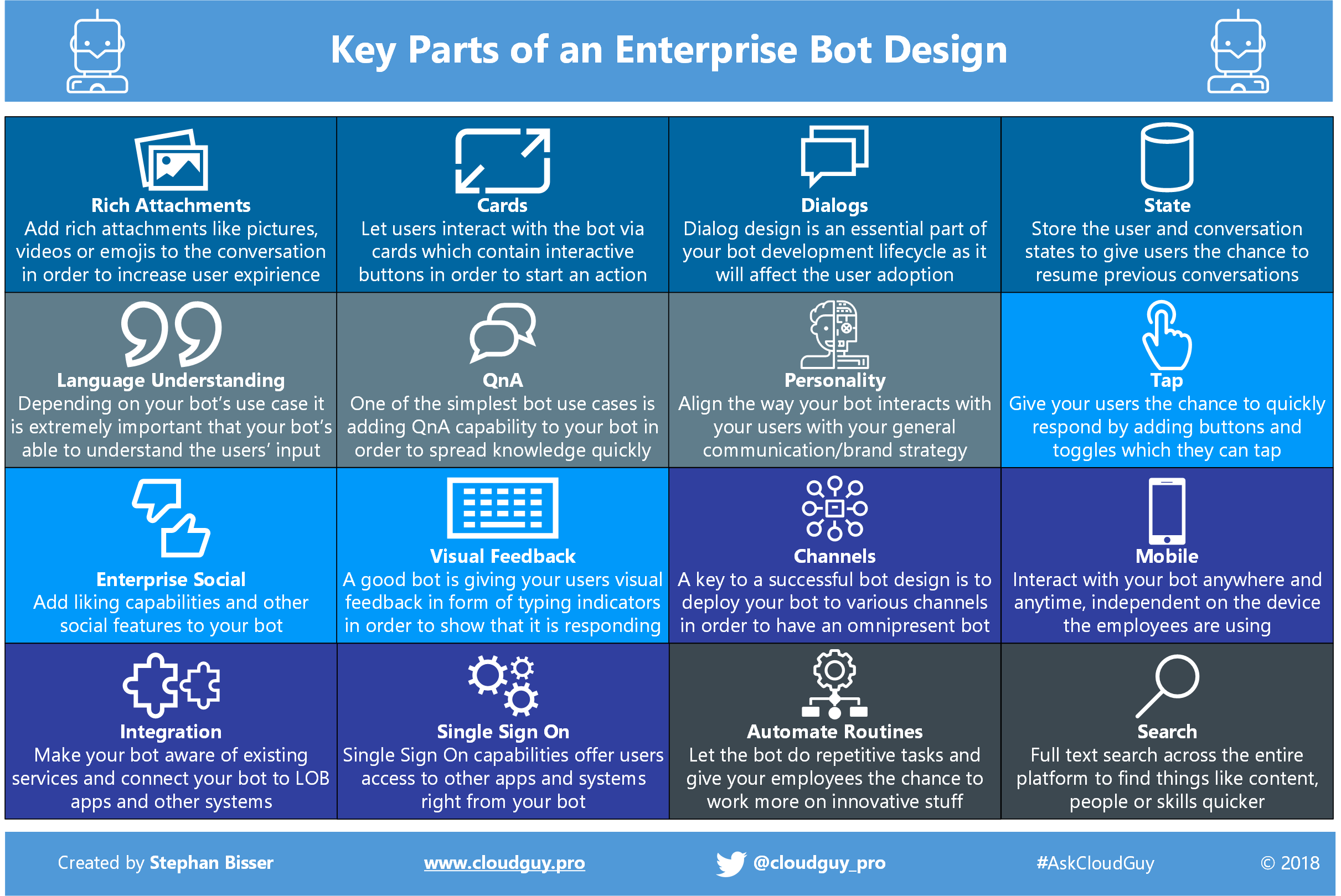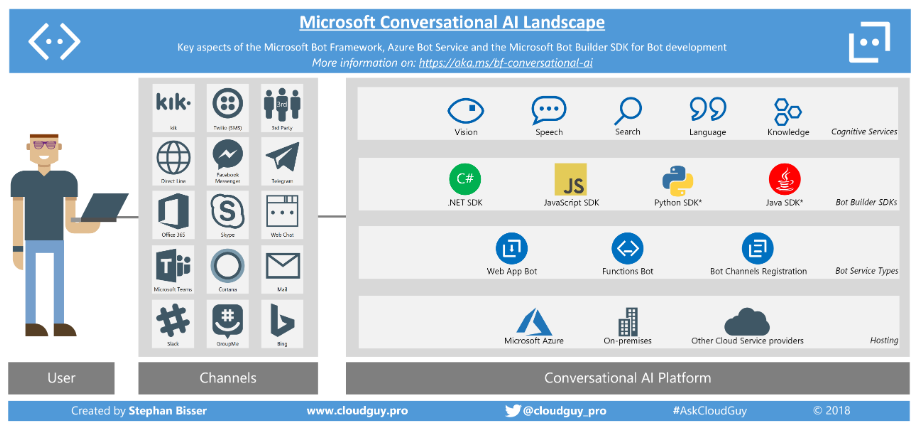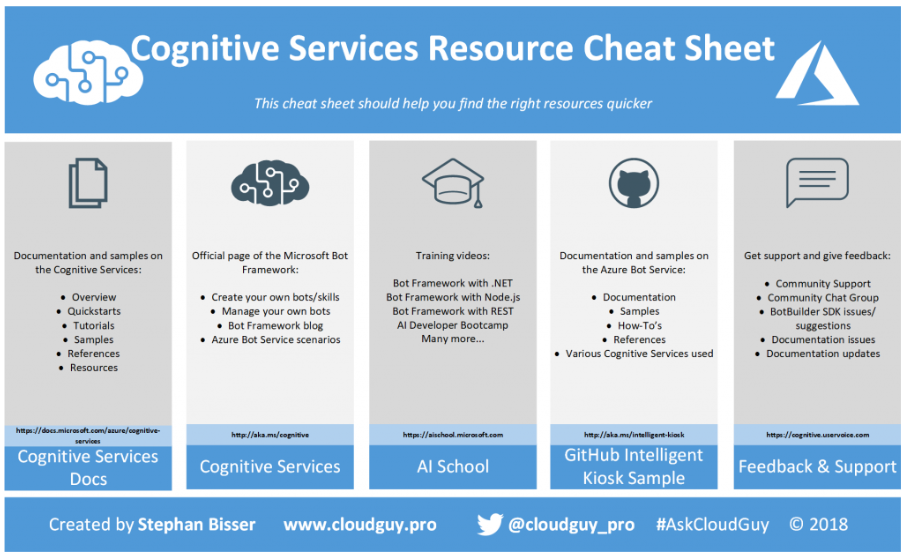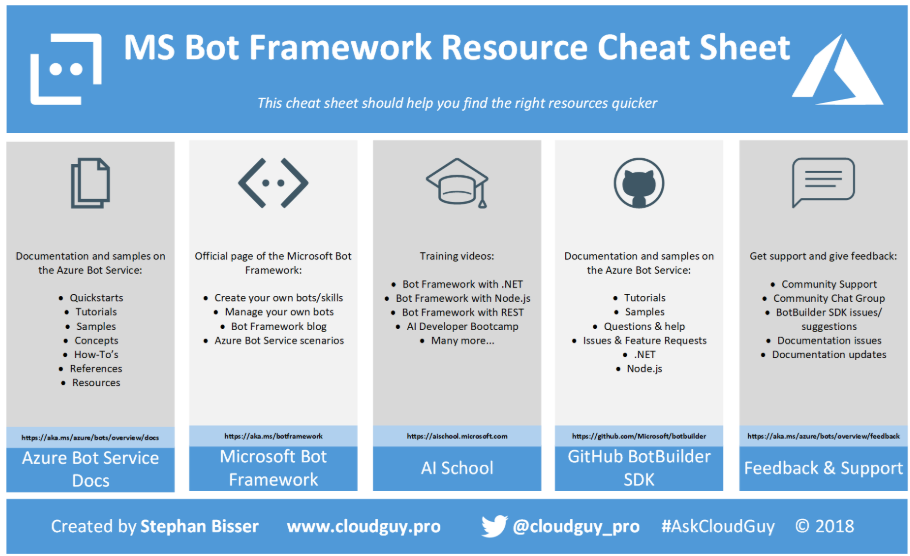Developing bots can be a lot of work for those of you, who may not know which tools Microsoft offers for the various bot development stages. Fortunately, Microsoft released an article which contains the various tools for the following phases in your end-to-end bot development workflow. The following phases need to be gone through combined with the correct toolset supporting your successful bot development project:
Plan Plan your bot’s conversations and dialogs Take a look at the principles of bot design Use Chatdown to mock conversations before you actually start coding Build Use Ludown to bootstrap Language Understanding Use MSBot to keep track of service references Use LUIS CLI to create and manage LUIS applications Use QnA Maker CLI to create QnA Maker knowledgebases Use Dispatch CLI to create your own dipsatch models Test Use the Bot Framework Emulator V4 for testing your bot Publish Use the Azure CLI to create, download and publish your locally built bots to the Azure Bot Service Connect Use the Azure CLI to connect your bot to the various Azure Bot Service channels Evaluate Use the Azure Portal to improve the bot’s capabilities and performance Use Application Insights to gain conversation-level reporting on user, message and channel data The full image can be downloaded here: End-to-End Bot Development Workflow Feel free to use it for internal use in your presentations or documents.
In the modern AI-enabled world, digital agents or bots (aka chatbots) are an extremely hot topic, which every company no matter of their industry will at least think about at the moment. Many big software vendors like Microsoft, Amazon, Google, you name it are offering their own set of tools and services which developers and architects can use in order to build such a conversational AI interface (aka chatbot). But in this modern world, it is always about being fast and have a short time to market, which often results in releases which are not quite ready.
Almost a year ago I published one of my first infographics which should visualize the various components of the Microsoft Bot Framework. Back then, the Bot Framework was available in version 3.0 and as you can imagine, since then there have been a lot of updates and changes. Some weeks ago, Microsoft announced that version 4.0 is now GA with many improvements and enhancements. Therefore, I decided to update my version of the infographic in order to visualize what changed and what’s important when talking about the Bot Framework, which I also renamed the “Microsoft Conversational AI Landscape”:
Every year somewhere at the end of September Microsoft’s biggest conference Ignite attracts thousands of people with a massive amount of news and big announcements. To keep up with all these awesome news is nearly impossible, as there is so much to explore in this very short period of time. Therefore, I try to sum up and link to all big announcements and news Microsoft made during the Ignite 2018 on the topic of conversational AI…
In the “jungle” of documentation and resources on the internet nowadays, it’s tough to keep the overview and know where to look for in order to seek new information about certain topics. Microsoft is now trying to unify the documentation across their products in order to have 1 place to go for. But until that is fully established, we need to conduct multiple resources. To overcome this issue in the field of the Azure Bot Service, I already released a resource cheat sheet in order to have all important sources in your pocket.
Nowadays, there is a ton of information out there for every service Microsoft has released, which is a good thing. But there are times when you search for something special, but you can’t find it as there are too many sites and resources which you need to crawl to find what you are looking for. The same is true for the Azure Bot Service and the MS Bot Framework, as there is plenty of documentation, but it is spread over a couple of different sites.