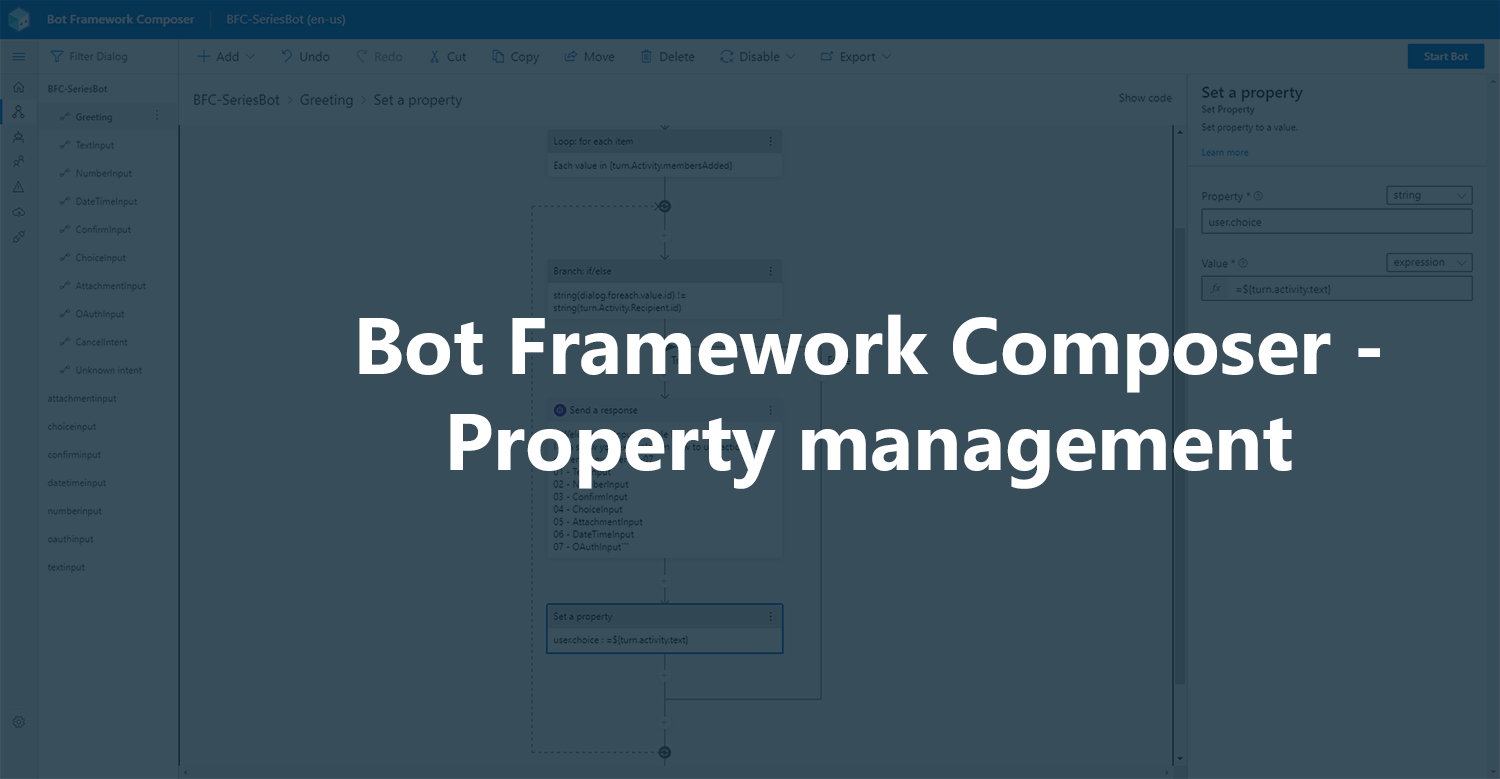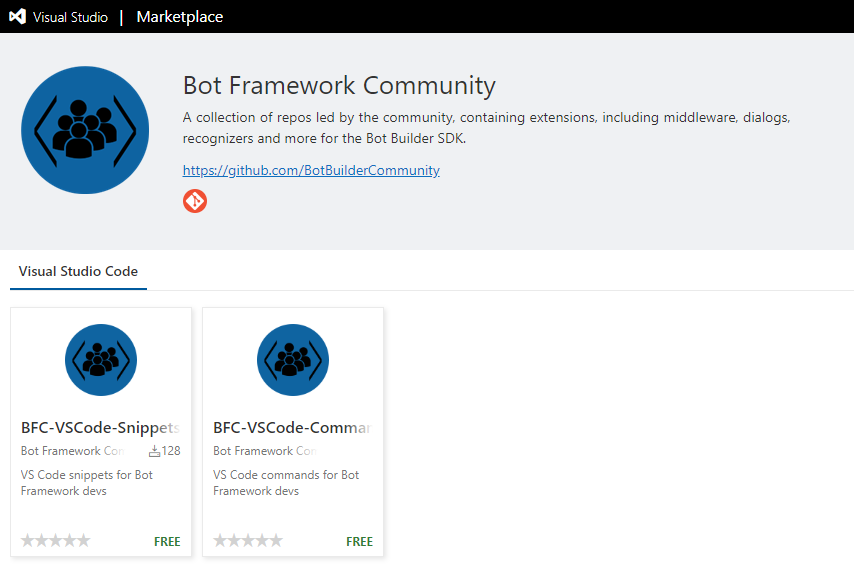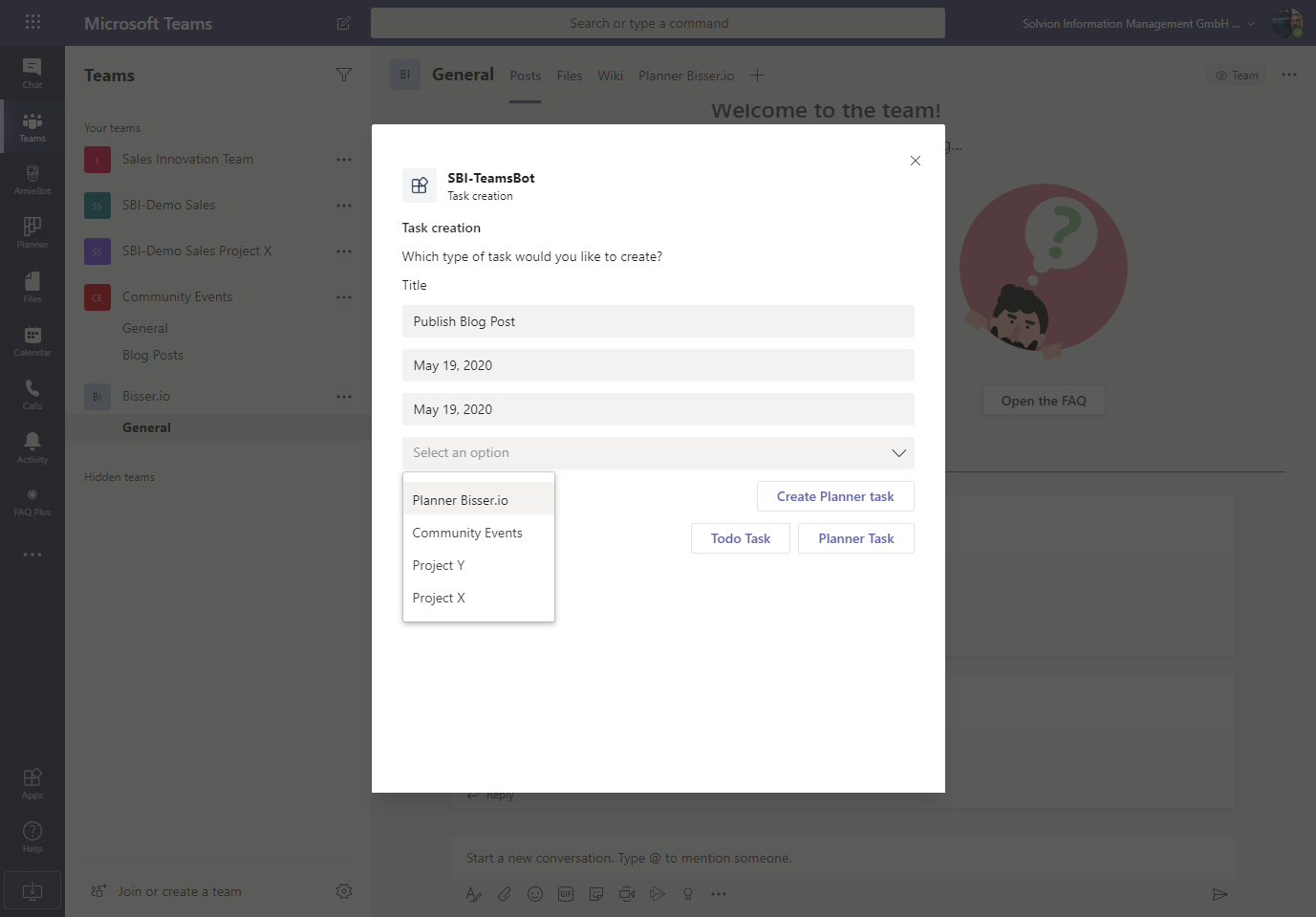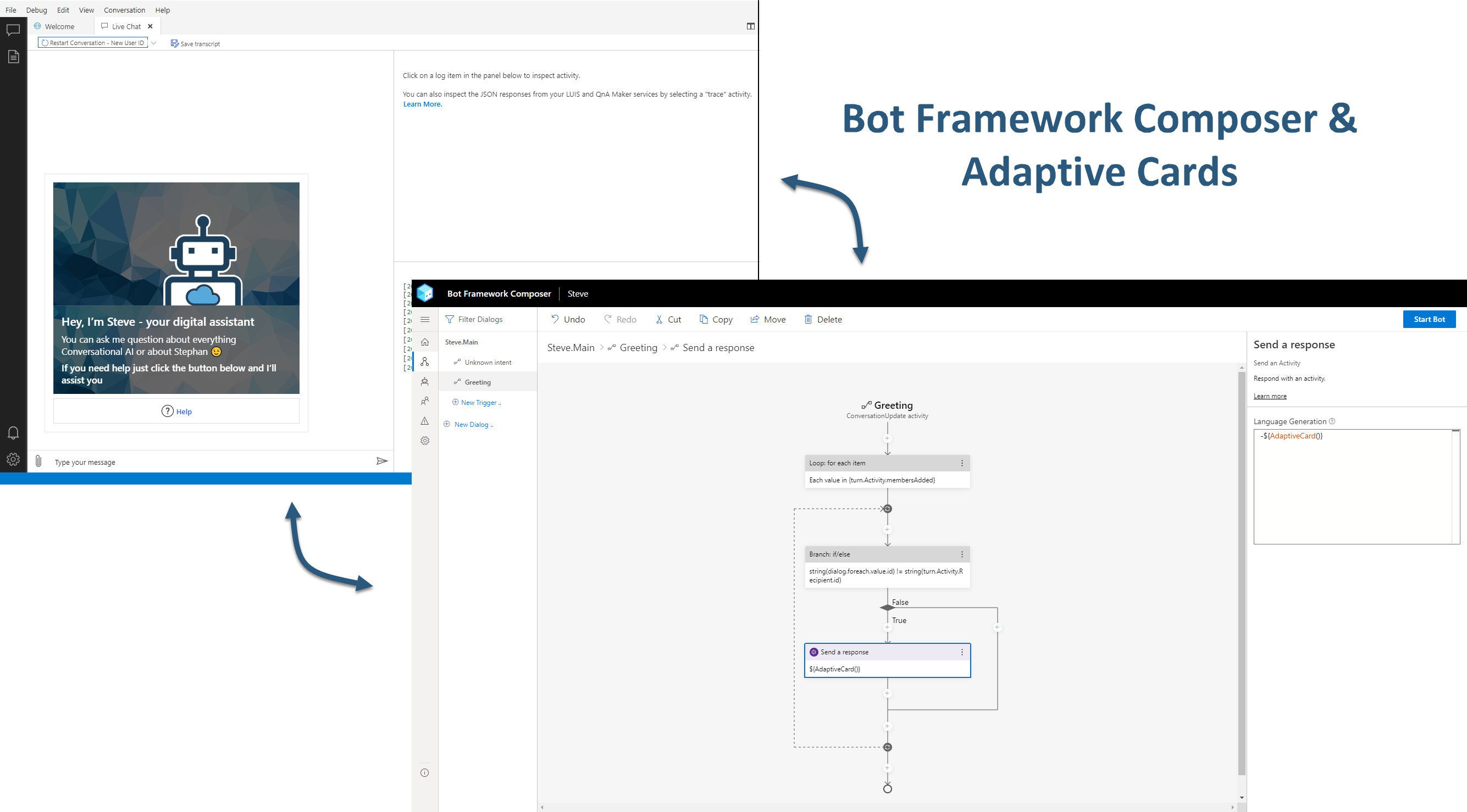While building chatbots using Bot Framework Composer I often encoutered the problem that I needed to store properties and use them within my dialogs for different purposes. Within the Bot Framework SDK, I would most probably use the state to store information which is not only valuable within a single dialog or turn, but for the whole conversation. The equivalent of the state in Composer is called “memory” which can be described as the bot’s mind or brain.
As a Bot Framework enthusiast, I was looking for ways how to speed up routines in my daily tasks. Therefore I decided to publish some nice little helpers together with my friends from the Bot Framework Community to speed up tasks when working on a bot a bit while working with VS Code.
This post covers all the great announcements from this years Microsoft Build conference 2020
A step-by-step tutorial for building a Microsoft Teams messaging extension using the Microsoft Bot Framework to handle task management (To Do and Planer) directly within conversations!
First part of a blo series dealing with Microsoft Bot Framework Composer. This post is all about how to handle Adaptive Cards right
If you are building bots which are not used - you are not building bots! So analyze your bot’s performance with these little tricks