Copilot for Microsoft 365 Series - 2 - Extensibility options
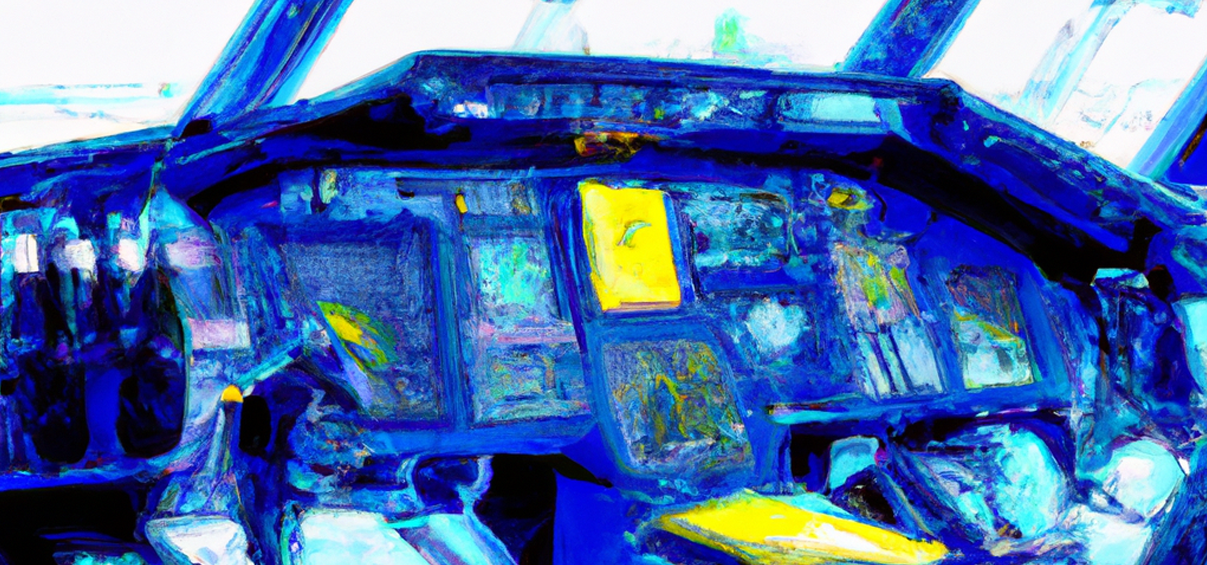
Introduction
As I now used Copilot for Microsoft 365 quite some time and also worked in various Copilot introduction projects with customers, I found out, that the out-of-the-box experience, for me, wasn’t enough. Therefore I did a deep dive into the documentation on how to extend Copilot for Microsoft 365. In the docs, there is a decision guide which visualizes the ways of extending Copilot for Microsoft 365 and in general you have 2 options:
- Extending the data source Copilot has access to
- This basically is just about giving Copilot access to more than “just” Microsoft 365 data sources like SharePoint, OneDrive, Exchange, and so on but also including 3rd party data stores like other SaaS platforms, on premises data sources like file shares or data stored in Azure. But choosing this option does not mean, that Copilot can bidirectional communicate with those other data stores. This option is a one-way option which only allows data to flow into the Microsoft 365 index but not the other way around.
- Extending the Copilot functionality
- This option lets you extend the features Copilot offers in various situations and it also allows you to integrate Copilot with other services (3rd party platforms, custom LOB apps and so on) in a way that it can retreive data from but also writes data into those services, in other words a bidirectional communication flow. So when choosing this option, you can allow users to communicate with other services outside of the Microsoft 365 ecosystem for instance through Copilot to retreive and ingest data.
And for those two options you basically have muliple ways of implementing that kind of extensibility options. But in the decision guide, there was one thing missing which is essential when talking about Copilot extensibility: Copilot Studio. Therefore, I created a modified version of the decision guide, which can be found in the following infographic:
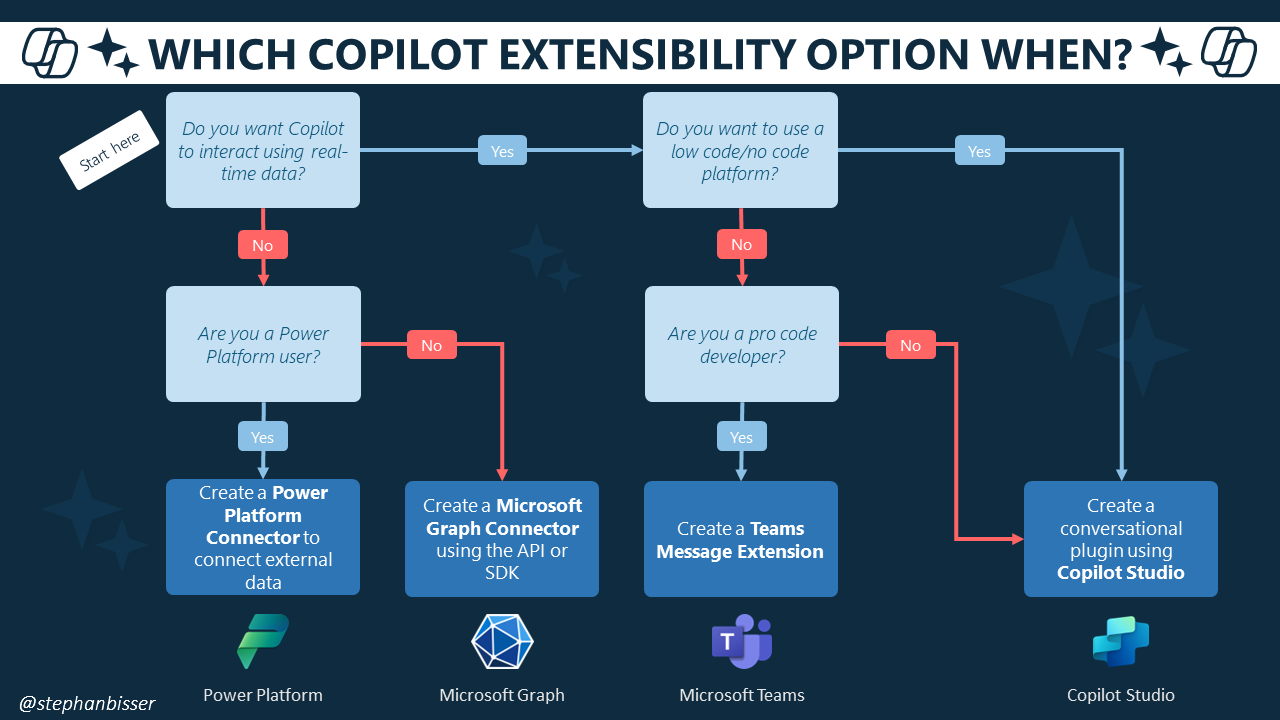
Conclusion
As the infographic shows, you have a lot of options to choose from when it comes to finding the suitable approach for extending Copilot for Microsoft. In the next blog post(s) we’ll take a look on how to deal with all those options in greater detail!
Feel free to use it for internal use in your presentations or documents. The only point I ask you to do is to credit me and link this article to your documents where you use it. Please do not sell this as your own 😉