Copilot for Microsoft 365 Series - 1 - The different flavours of Copilot

Introduction
It has been a while since I wrote my last blog post (more than half a year - time flies). I had a lot of things to do while I “paused” my blogging game, but now I wanted to start sharing some insights again. And this time about a topic which is everywhere and everything: Copilot. I’m using various Copilots for quite some time now and wanted to share my learnings I had while using it.
Outline
To be precise: What I will share is my experience with Copilot. You might now think, which Copilot, right? I know there are a ton of Copilots out there. However, I will focus on Copilot, Copilot and Copilot 😉 But to make you understand better which Copilots, the following Infographic should help you understand which Copilots I’m using and for which Copilots you can expect to gain information throughout this blog series.
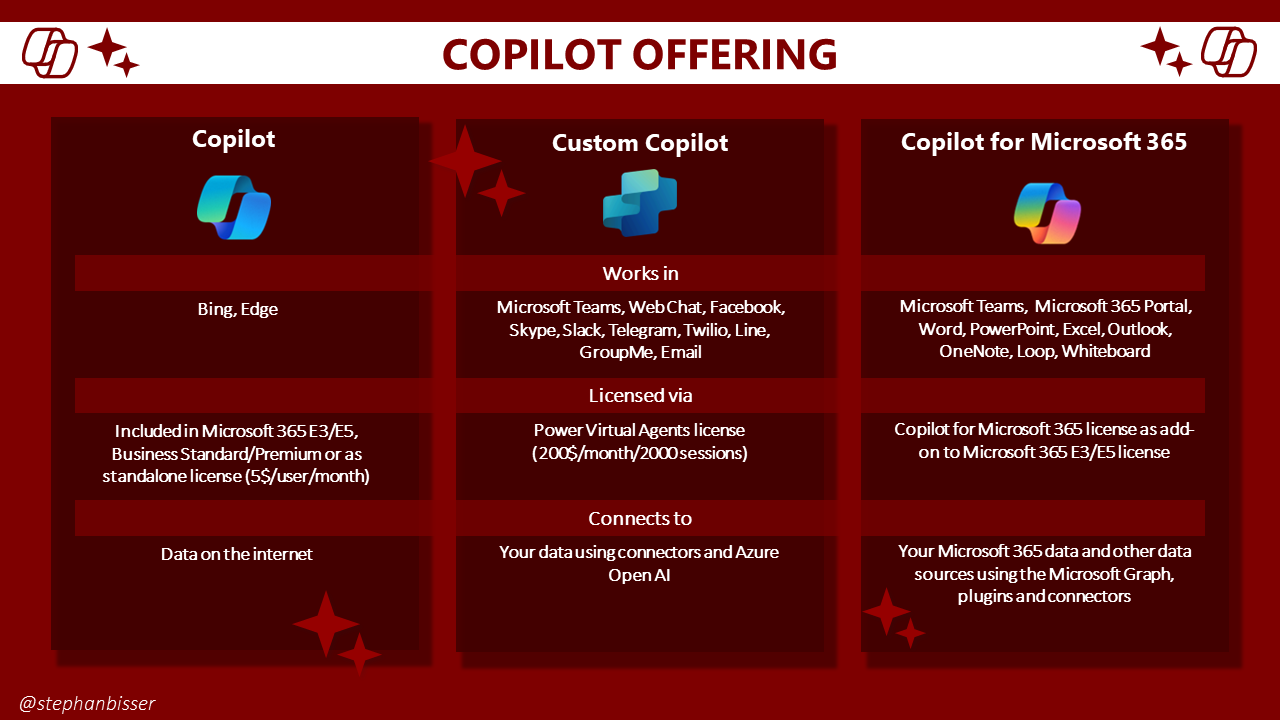
Let me explain you the differences of those 3 briefly.
Copilot
Copilot (or formerly know as “Bing Chat Enterprise”) is the equivalent to ChatGPT but baked into Bing and moreover, into Microsoft’s Edge browser. I use it quite some time now as it’s a great companion while browsing through websites and reading information as it provides concise summaries of websites within a few seconds. On top of that I used it as tool to brainstorm and generate ideas, but I replaced that use case now with something different (scroll down to see what I’m using now).
Custom Copilot
Well, what a ride. For those of you who don’t know, to me Custom Copilot has quite some history. As I see it as a successor to not only Power Virtual Agents, but to all other related tech in Microsoft’s Conversational AI space, like Bot Framework SDK, Bot Framework Composer, Azure Bot Service and many more. Copilot studio nowadays lets you do two main things:
- Extend 1st party Copilots (like the Copilot for Microsoft 365 )
- Build custom Copilots (like a company HR copilot)
But I personally am using custom copilots for years now and I have started building our very first internal copilot (or chatbot as it was called back in the days) in January 2020 using the Microsoft Bot Framework SDK and Azure Bot Service in addition to LUIS and QnA Maker. And this technology stack has evolved over time to include Bot Framework Composer , Power Virtual Agents as well as Azure Open AI.
I will definetely spend at least one blog post in this series going into greater detail when it comes to Copilot Studio.
Copilot for Microsoft 365
Microsofot 365 Copilot or Copilot for Microsoft 365 which is the new name for it is now my personal copilot for quite some time actually as I had the chance to get it before GA on November 1st. So I played around with it and use it now an a daily basis. The use cases where Copilot comes in handy are different. But here is a list of use cases I personally think Copilot is a great tool:
- Support me during the complete Meeting lifecycle
- Help me draft notes, agenda, discussion points before a meeting
- Stay on track what has been discussed and agreed on during a meeting
- Work on my action items and tasks after a meeting
- Summarize long email conversations in Outlook
- Especially when there is a lot of noise in my Outlook inbox, Copilot helps me stay up to date what the main points within an endless email back-and-forth are
- Be creative
- This is probably the most relevant part for me personally, as I now have a virtual assistant who joins me being creative whenever I need to. No matter if I need to create a new slide or a whole slide deck for a customer pitch or conference session or if I need to come up with something new in my work tasks - Copilot helps me make my creativity process more efficient and moreover, less time consuming. And if I don’t know if and how Copilot can support me work on a specific task, I just
askprompt.
- This is probably the most relevant part for me personally, as I now have a virtual assistant who joins me being creative whenever I need to. No matter if I need to create a new slide or a whole slide deck for a customer pitch or conference session or if I need to come up with something new in my work tasks - Copilot helps me make my creativity process more efficient and moreover, less time consuming. And if I don’t know if and how Copilot can support me work on a specific task, I just
Conclusion
As you can see I’ve got one or the other story and opinion to share so stay tuned to learn more about my journey with Copilot(s)! And as usual if you have questions or topics you want me to cover, just pingprompt me.