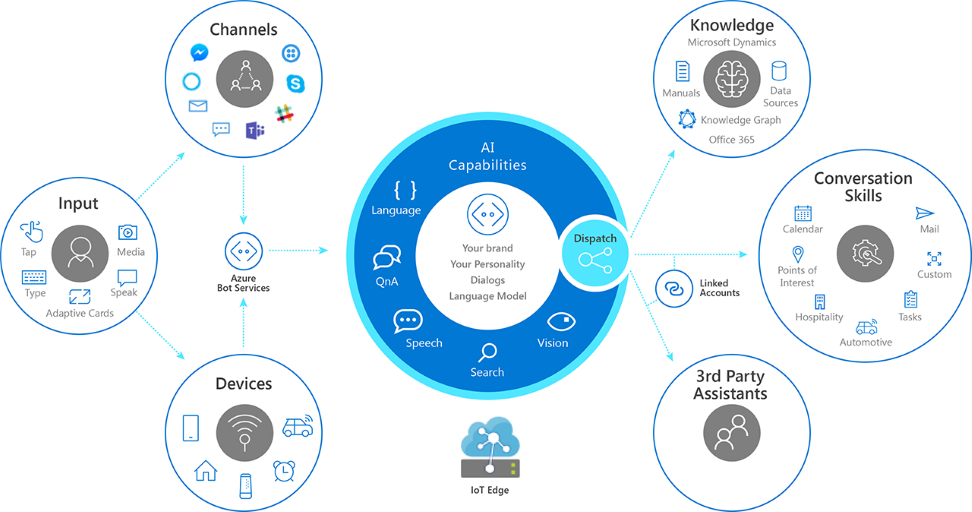Microsoft Build 2019 updates on Conversational AI
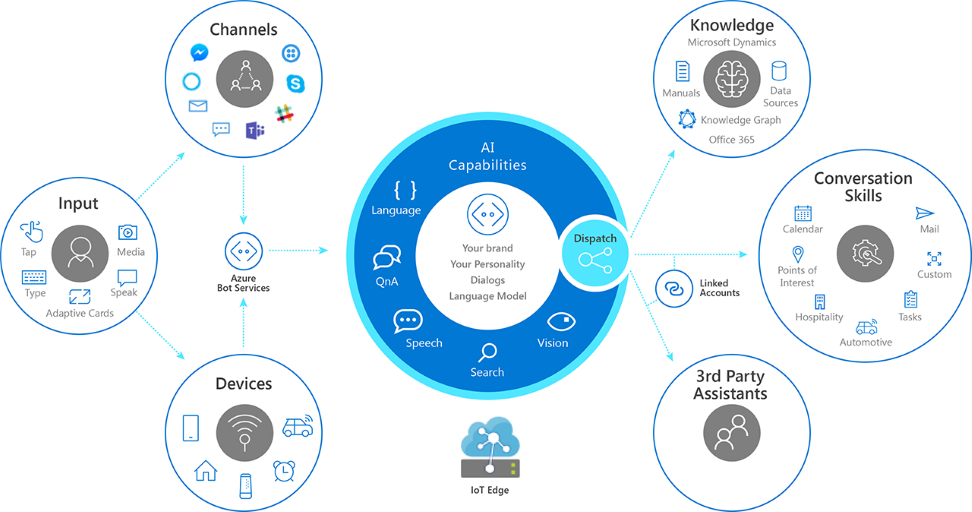
Contents
As every year, Microsoft is hosting it’s Build conference again in Seattle aiming at showing the world all news around the latest developer tools and tech. As there is a ton of news, as usual, this blog post should give you an overview on the news and infos on the Conversational AI announcements at Build:
Bot Framework
- Adaptive Dialog | docs | C# samples :: Simplify the development of sophisticated dialogs by dynamically updating as the conversation unfolds. This is especially useful when the context of conversation is switched or if there are interruptions in the middle of a conversation.
- Language Generation | docs | C# samples :: Streamlines the creation of smart and dynamic bot responses by constructing meaningful, variable and grammatically correct responses that a bot can send back to the user.
- Common Expression Language | api :: Both Adaptive dialogs and Language Generation rely on and use a common expression language to power bot conversations.
- Botkit :: Major version update with support for Bot Framework Emulator, Azure Bot Service. New model for handling interruptions and composable dialogs.
- Bot Framework Channels
- Enhanced Speech capabilities, Direct Line Speech Channel – (private preview) Streamlined integration of the Bot Framework and Microsoft’s Speech Services in Azure Bot Service as a new channel, with support for custom wake words and bi-directional speech and text. To sign up, add the Direct Line Speech channel to your Azure Bot Service.
- SDK Channel adapters available here - New platform adapters for Web chat, Slack, Webex, Facebook, Google Hangouts and Twilio SMS. Work with Bot Framework V4 SDK (JS only). Additional new adapters put together by the BotBuilderCommunity
- Bot Framework Skills
- Skills include language models, dialogs, and cards that can be reusable across bots. Examples include productivity (calendar, email and task productivity- powered by Microsoft Graph), industry (point of interest, and automotive), and custom.
- Virtual Assistant Template
- This template incorporates the previous Enterprise Template and brings together all of the best practices and supporting components identified through building advanced assistant-like conversational experiences. It greatly simplifies the creation of a new bot project including: basic conversational intents, Dispatch integration, QnA Maker, Application Insights and an automated deployment.
- Bot Framework Emulator
- Bot Inspector, a new ability to debug live conversations in your bots on any channel or adapter - Microsoft Teams, Slack, Cortana, Facebook Messenger, Skype, etc.
Language Understanding (LUIS)
- Preview of V3 API migration guide
- The query prediction endpoint APIs have changed. Use this guide to understand how to migrate to version 3 endpoint APIs. This V3 API provides the following new features, which include significant JSON request and/or response changes:
- Improved analytics dashboard
- Find and fix problems with your trained app’s intents when you are using example utterances. The summary dashboard displays overall app information, with highlights of intents that should be fixed. Review Dashboard analysis is an iterative process, repeated as you change and improve your model.
- Improved prebuilt domains
- This reference provides information about the prebuilt domains , which are prebuilt collections of intents and entities that LUIS offers.
QnAMaker
- QnAMaker updates
- New! Extraction pipeline: Now you can extract hierarchical information from URLs, files and SharePoint
- New! Intelligence: Contextual ranking models, active learning suggestions
- New! Conversation: Multi-turn conversations in QnA Maker
- See this sample to create a multi-turn QnA Maker bot
Cognitive Services
If you want to check out the sessions related to the Conversational AI platform, here is a quick reference which sessions may be relevant:
- Vision Keynote by Satya Nadella, Microsoft CEO.
- Microsoft Azure by Scott Guthrie, EVP, CLOUD & ENTERPRISE
- The Microsoft Office 365 Platform by Rajesh Jha, EVP, EXPERIENCES + DEVICES
- How to use Azure Conversational AI to scale your business for the next generation - A deep dive into La Liga’s story by Tulasi Menon, Nayer Wanas, Jesus Serrano Castro
- Your App, Your Device, Your Assistant - How to build a branded, voice-first Virtual Assistant by Darren Jefford, Travis Wilson, Khuram Shahid.
- Microsoft Research APIs – Project Personality Chat in action , by Tulasi Menon
- Designing for Speech by Jessica Engström