Azure Bot Service Couldn't send error on emulator
Yesterday I wanted to deploy a new bot with the Azure Bot Service to start developing a new digital assistant within the Azure Bot Framework platform. But as I created my bot from the Azure portal I ran into a strange error upon testing the bot immediately, which you can see below:
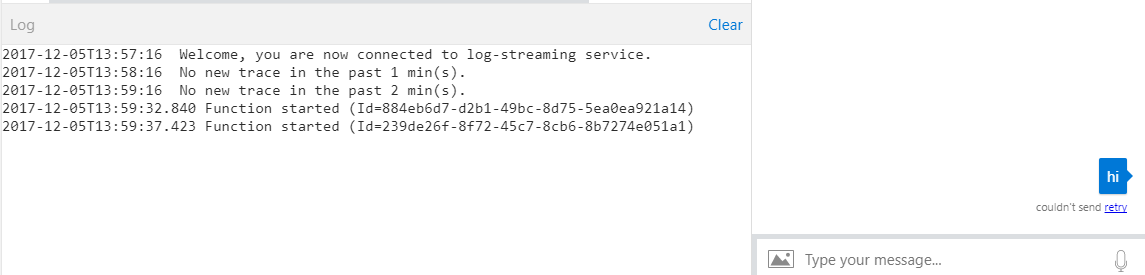
As you can see the bot’s function started, but it didn’t finish successfully and in the test window I got the error message “couldn’t send retry” which was quite strange as I didn’t modify the code at all. I started to check if it’s something in my Azure’s region and the subscription but I also failed when deploying a new bot in another region with another subscription. So I asked the Azure support team for help and they immediately helped me solving the problem.
Solution
If you run into this issue, go to your bot’s **package.**json file and check the botbuilder package version:
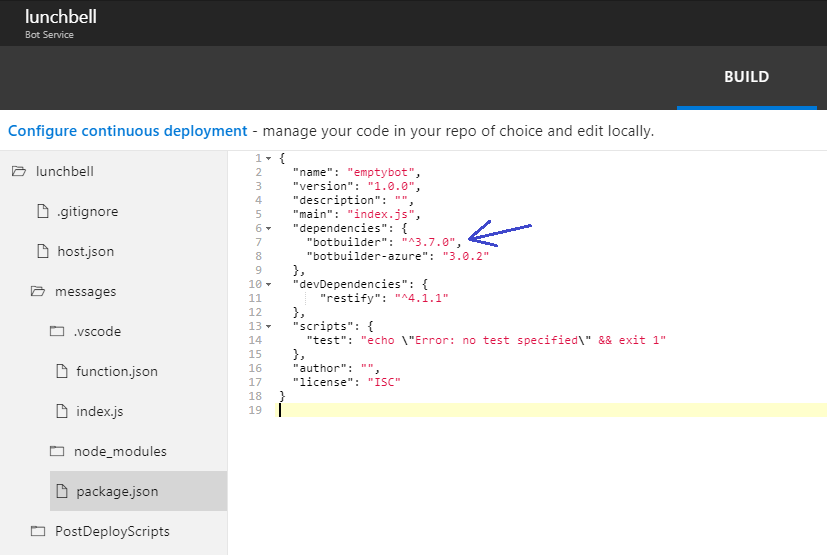
If you see the same botbuilder version then please change it to 3.12.0 like shown below:
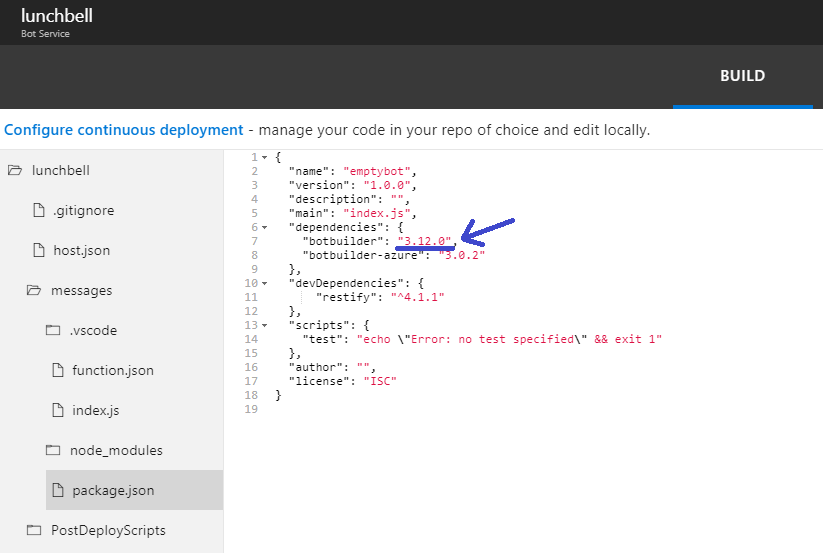
Now you need to update your npm packages for your solution. So please go to https://.scm.azurewebsites.net and click on Debug console and choose CMD. Now you have to navigate to D:\home\site\wwwroot\messages where you need to execute npmupdate like shown below:
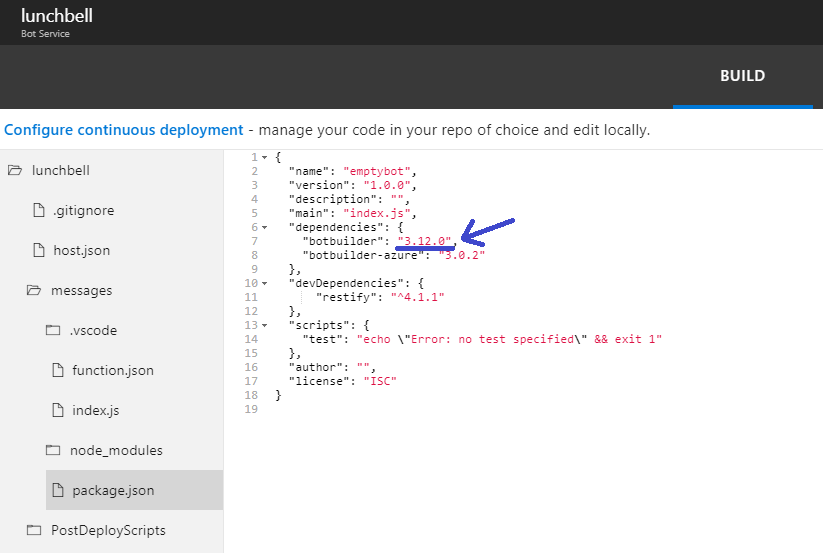
When this operation has finished, you should be fine now and your bot should be starting to work now and you can develop and test it from now on, have fun!
Kudos to the Azure Support Team and **Andrea Orimoto **who immediately helped me with my problem!
If you still face the problem mentioned please refer to this