Add deep reasoning to an Copilot Studio agent

Setup
You obviously need to create or already have an agent in Microsoft Copilot Studio. If you don’t have an agent already follow this tutorial to create a new custom engine agent in Copilot Studio.
After you have created an agent go to your settings page of the agent and then under “Generative AI” you can enable the checkmark on “Use deep reasoning models”:
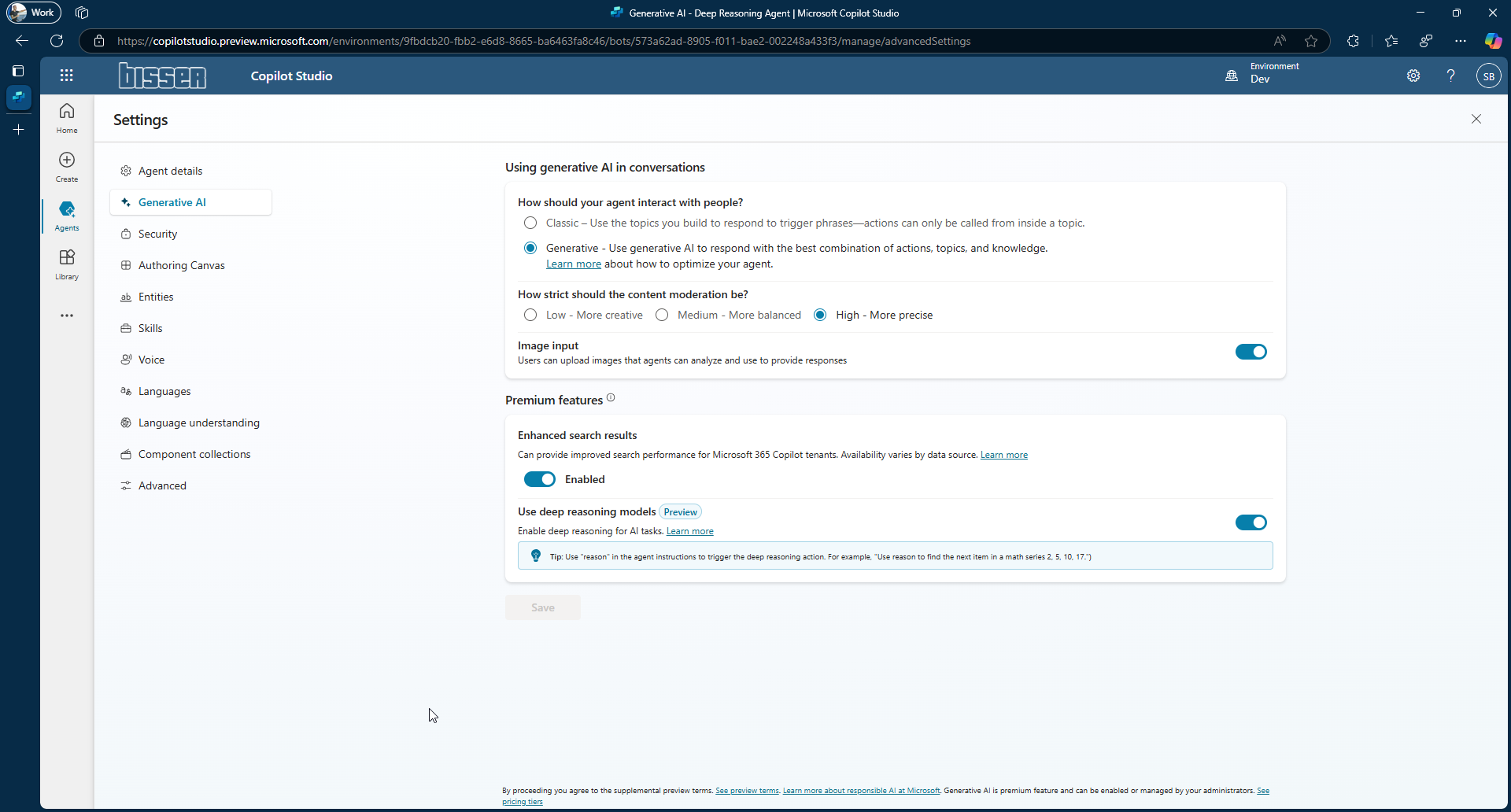
When you now send a prompt to your agent you should see that the agent is using deep reasoning to generate the answer:
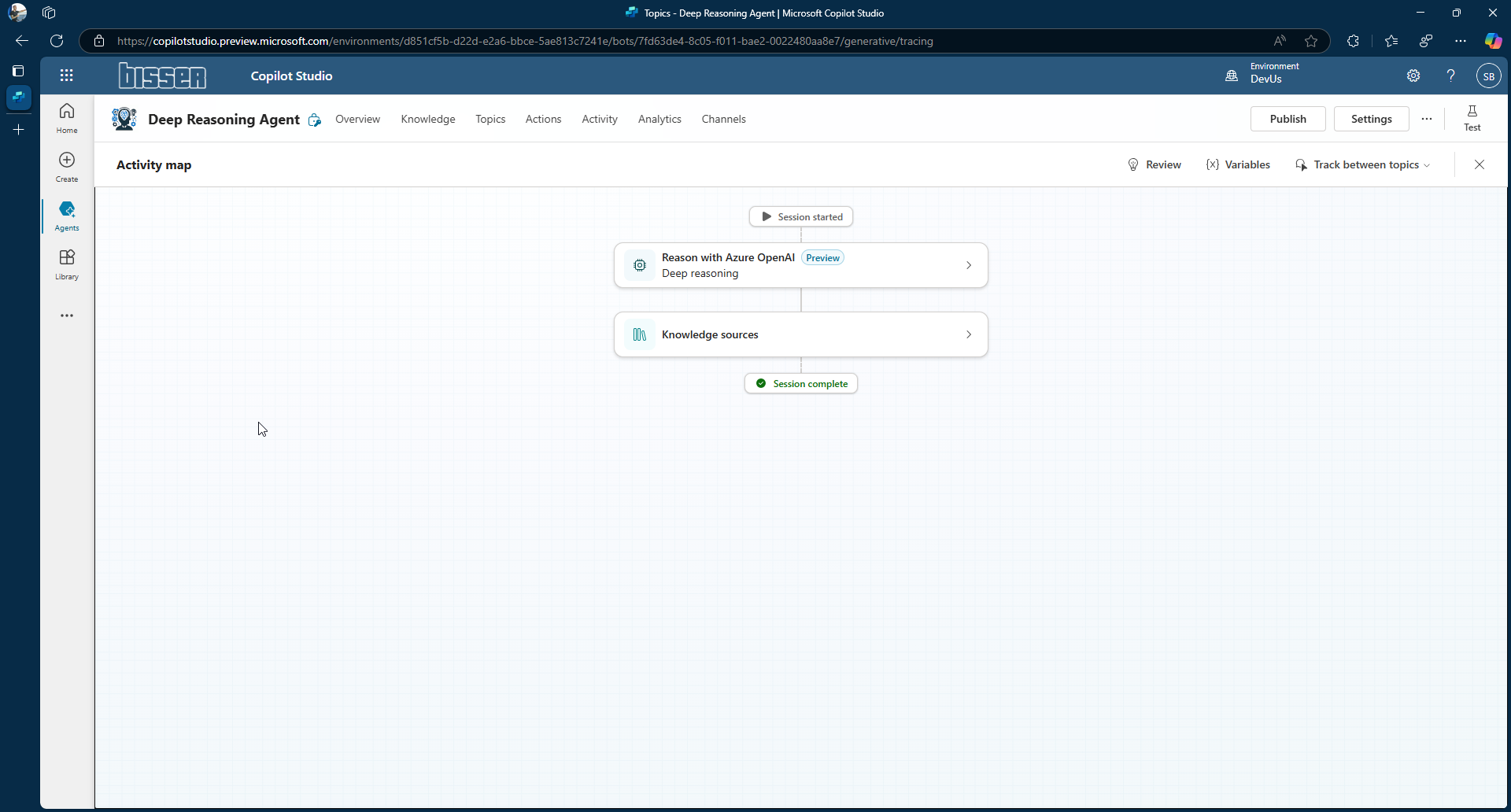
What’s interesting is that you can also see what the agent does take into account when doing the reasoning:
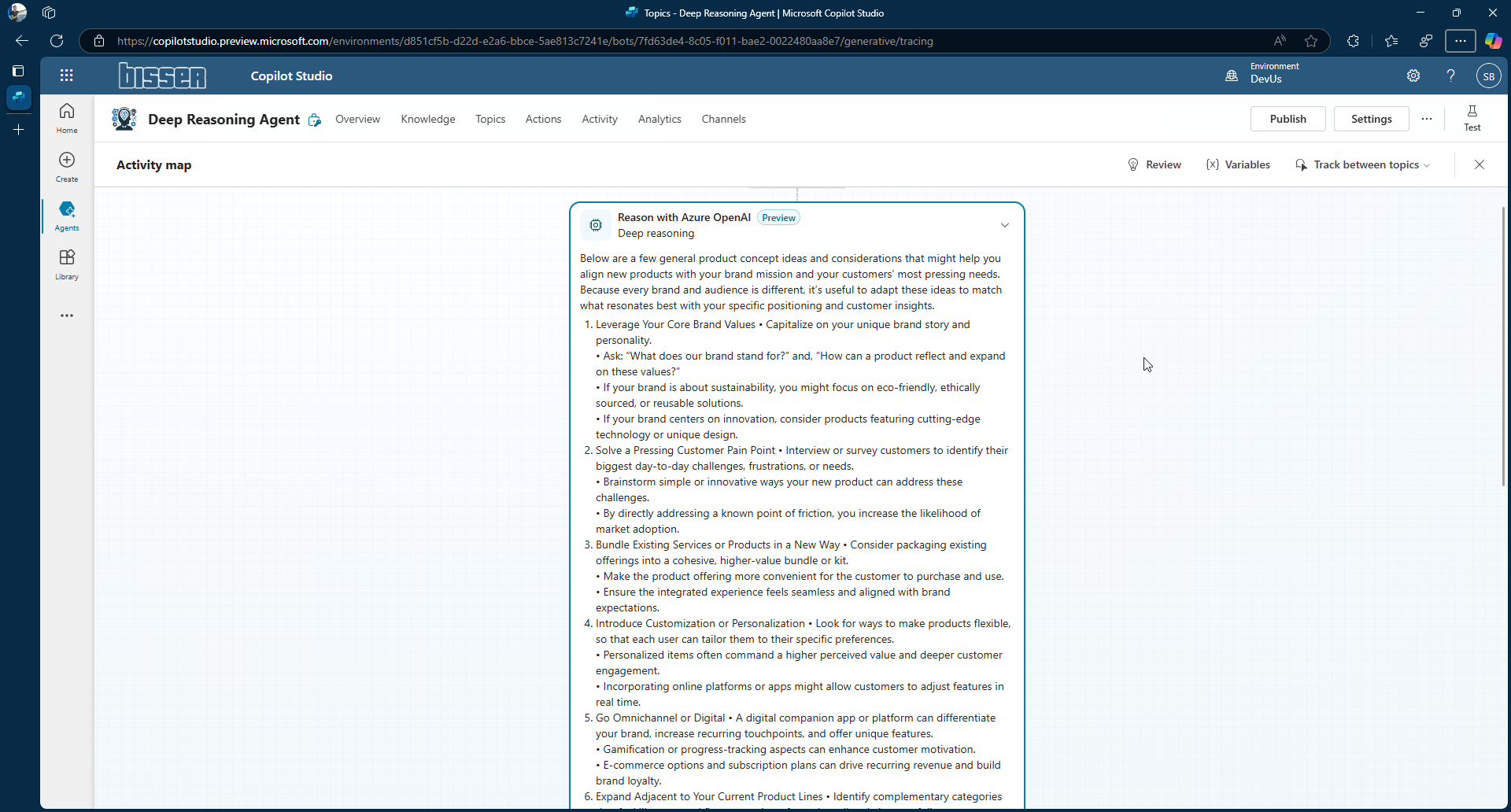
As you can now also add your custom engine agents built with Copilot Studio to your Microsoft 365 Copilot you can use this method to add deep reasoning to Microsoft 365 Copilot:
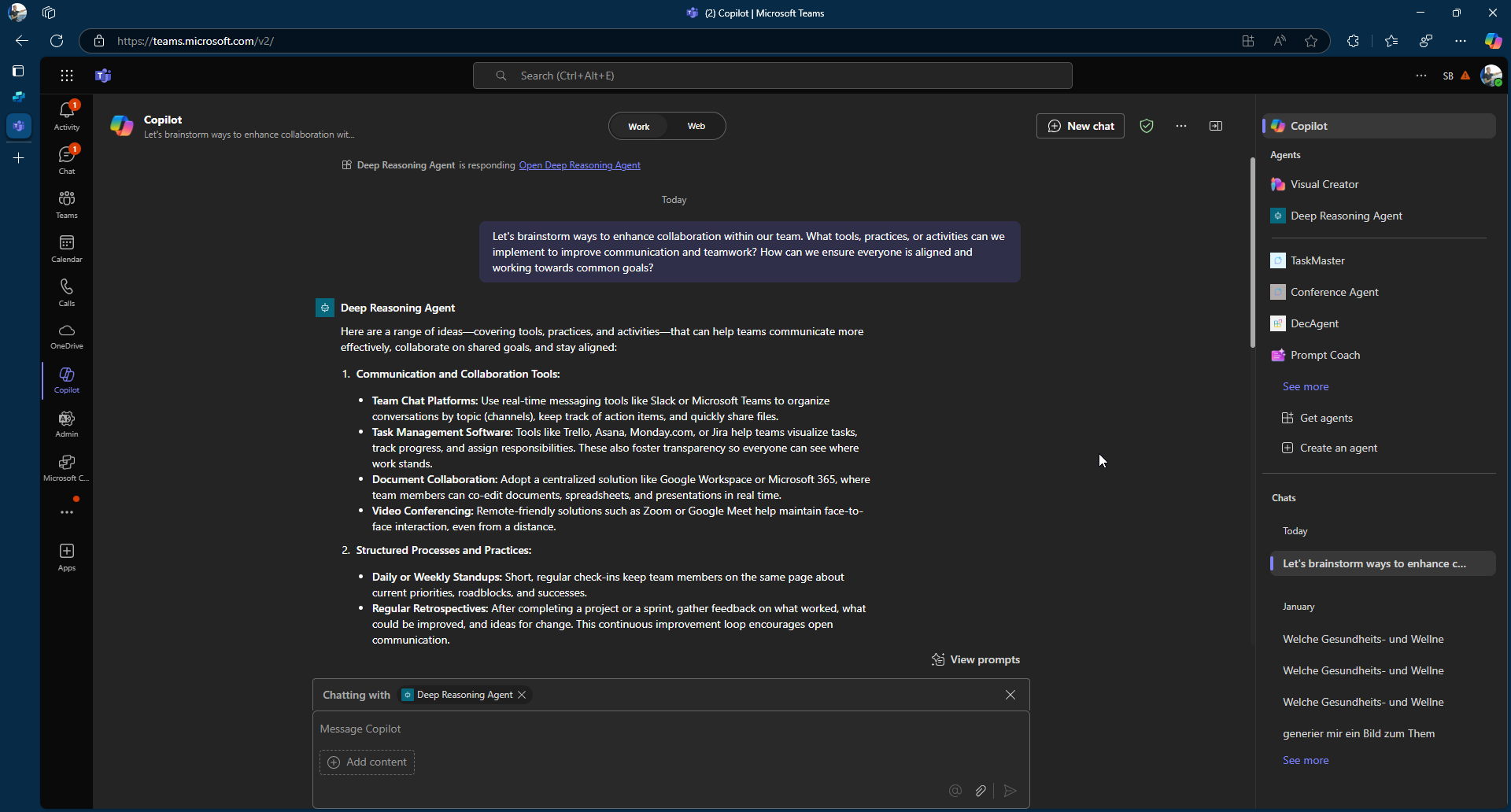
Considerations
This feature is currently in preview so be careful when to enable this (maybe not the best idea to use this for all production agents already). Another requirement is that your agent needs to be created in a US-based Power Platform environment and the agent’s language should be English, otherwise you’ll see the setting, but the agent will not use deep reasoning unfortunately.