Copilot for Microsoft 365 Series - 5 - Hidden prerequisites
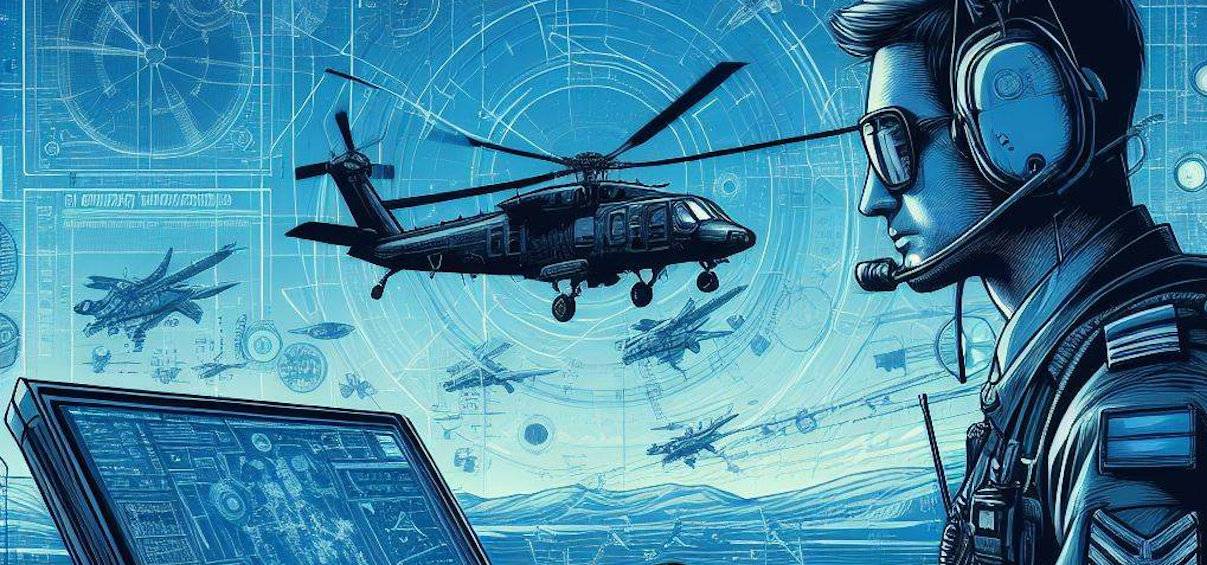
Introduction
In this post, we will delve into the hidden prerequisites and requirements for using Copilot for Microsoft 365. We aim to provide a comprehensive guide that will help you understand what you need to get started and ensure a smooth operation of Copilot within your Microsoft 365 environment. Let’s uncover these hidden prerequisites together.
Copilot requirements
The requirements and prerequisites for Copilot for Microsoft 365 are very well documented here . Of course I asked Copilot to generate a list of requirements, so here it is:
- Base License: Users need a prerequisite base license, detailed in the service description guide.
- Microsoft 365 Apps: Deployment of Microsoft 365 Apps is necessary.
- Third-party Cookies: For online versions of Word, Excel, and PowerPoint, third-party cookies must be enabled.
- Privacy Settings: Review Microsoft 365 Apps privacy settings as they affect Copilot features.
- Microsoft Entra ID: Users require Microsoft Entra ID accounts, which can be added or synced via the admin center.
- OneDrive Account: Certain features like file restore need users to have a OneDrive account.
- Outlook: Copilot works with the new Outlook in preview, and settings sync is required for integratio5.
- Teams: Configuration of Teams settings is essential for Copilot functionality in Teams.
- Teams Phone: For referencing meeting content, transcription or recording needs to be enabled.
- Microsoft Loop & Whiteboard: Enablement of Loop and Whiteboard for tenant use is required.
- Update Channels: Copilot is supported in all update channels, except for Semi-Annual Enterprise Channel.
- Network Connectivity: Aligning with Microsoft 365 network connectivity principles is recommended.
- WebSocket Connections: Allow WebSocket connections for Copilot experiences that require them.
In terms of licensing, Copilot for Microsoft 365 is available as an add-on plan with one of the following licensing prerequisites:
- Microsoft 365 E5
- Microsoft 365 E3
- Office 365 E3
- Office 365 E5
- Microsoft 365 Business Standard
- Microsoft 365 Business Premium
- Microsoft 365 A5 for faculty
- Microsoft 365 A3 for faculty
- Office 365 A5 for faculty Please note that these requirements are nearly identical to the requirements for using Microsoft 365 Apps due to the integration of Microsoft Copilot for Microsoft 365 and Microsoft 365 Apps.
But the list of requirements was missing one crucial thing: Enablement of the Office Feature Updates task from the scheduled tasks on the Windows client. If the execution of the following 2 tasks is blocked, then Copilot will not work on the client and in the local versions of the Office apps:
- Office Feature Updates
- Office Feature Updates Logon
Conclusion
Make sure to check out the Copilot requirements from time to time to see if anything has changed. Shout-out to my colleague Gottfried Jocham, for detecting the need for the scheduled task.